Welcome to our 2025 Nebula Conference! This page will help you figure out how to navigate the online components of our June 5-8 weekend (and beyond!). Online Conference access is included in an in-person registration, and access lasts through May 2026.
If you are a Nebula Conference registrant, please log in with the email address and password you used to register for the conference. SFWA members, please log in with the email address and password you use to update your membership profile or enter the SFWA forums.
Passwords previously used to log in to the Nebula Conference may no longer be valid. If you encounter difficulty logging in, reset your password here: Reset Password. If you need further assistance, please contact office@sfwa.org.
Setting up Your Schedule
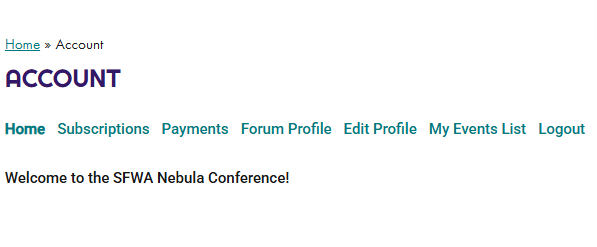
On your account page, you will see a “My Events List” item. This will throw up an error exception (as will “my events” in the top menu on our Nebulas page) if you haven’t added anything to your list. So let’s get started!
Go to our 2025 Nebula Weekend schedule, and review the events on offer. Here’s a typical example, which includes a green button that reads “ADD TO MY LIST” next to the event name. If you do not see this button, you’re not logged in!
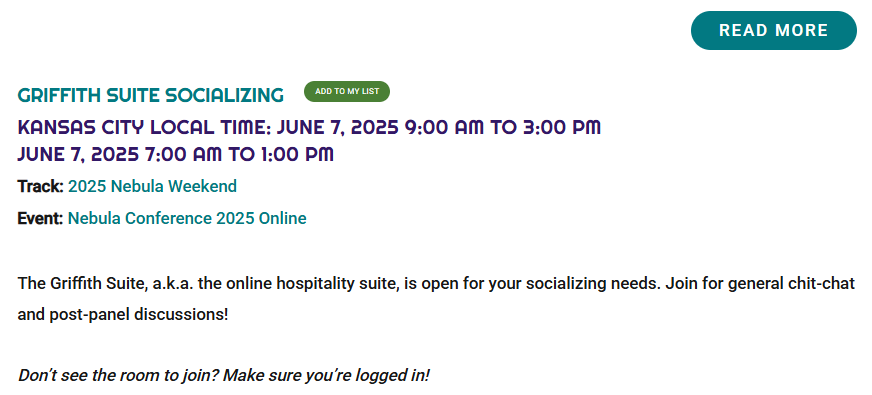
Once you’ve added even a single event to your roster, the event will show up under “my events” and “My Events List”.
Watching A Panel
All of our panels and presentations have their own event pages on the website, grouped under our 2025 Nebula Weekend schedule link. Even if you haven’t added the event to your personal calendar, you can simply scroll down to the panel you’d like to attend on our main schedule and click the link. You’ll see a page just like this:
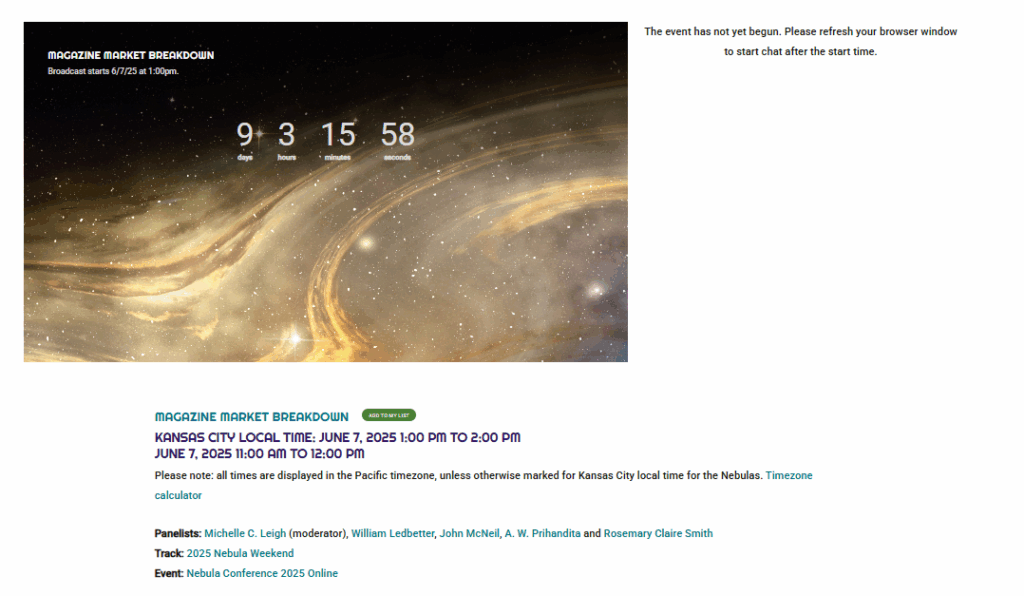
The countdown clock should be running down to the event start time. You may need to refresh the page once we’ve reached the start time for the livestream to begin and the chat sidebar to appear.
NOTE: All listed times are in Pacific Time, with local Kansas City time over each entry to help with quick alignment when reviewing our 2025 Nebula Conference Schedule. Each page also has a Timezone calculator link to assist you in figuring out the correct time to watch from your Airship cabin. Why yes, the Airship Nebula can accommodate guests stick in multiple time zones!
Discord
Have you joined us yet on Discord? To join the chatroom, log in, then go to your account page on events.sfwa.org. At the bottom of your account information, you’ll see a green button that reads “CONNECT WITH DISCORD.” The conference channels will appear at the bottom of the list.

Click the button, and you’ll be redirected to a page asking permission for us to invite you to the conference Discord. Give SFWA Events that permission. If you do not have one, you’ll be prompted to create a Discord account. If you do have one, your new access and the conference threads should be open to you in roughly ten minutes after granting access. Please write to office@sfwa.org if you need help with the redirect!
Online Social Spaces
Please visit the Griffith Suite to learn more about our Zoom rooms, where you can rub virtual elbows during the conference, learn more about SFWA Committee work, discuss panels with fellow attendees, and watch out for hungry space wombats!
Check back for more information here as our conference details progress!
